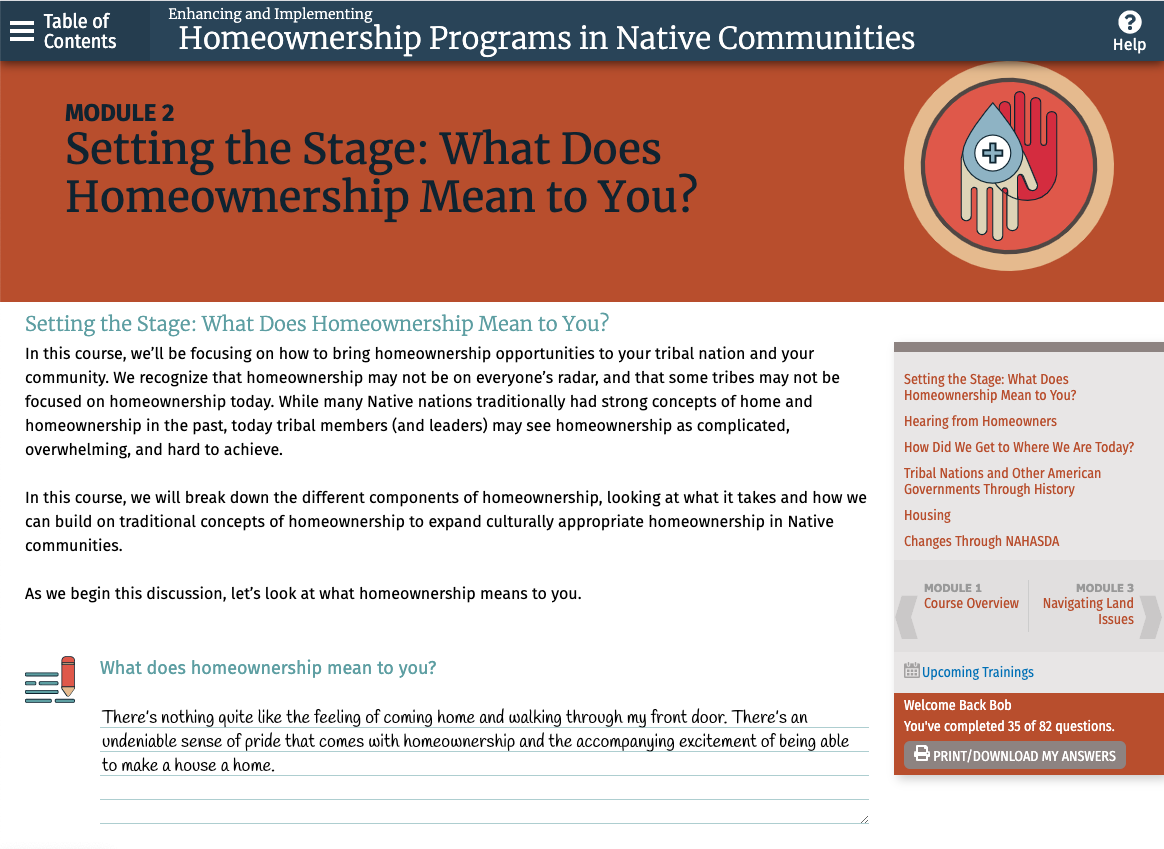
This website features an interactive workbook that allows you to fill in your own answers to a number of questions found throughout the manual. When you're finished you can download your answers in a PDF file or print them right from the site.
To get started just click in one of the fill-in fields where you see this icon:
You'll be asked to enter your name and email address, and we'll send you an email that contains a link you can use to resume your work later if you need to stop. You don't need to do anything with the email just yet, but hang onto it in case you want to resume your work later.
Once you've entered your information, you can start filling out your answers. You can add as much information as you like to each answer. You'll find questions in every module of the workbook, starting with Module 2.
At the bottom of the navigation bar you'll see your name, your progress, and a button to print or download your answers.
That's all there is to it! Why don't you head to Module 1 and get started!

